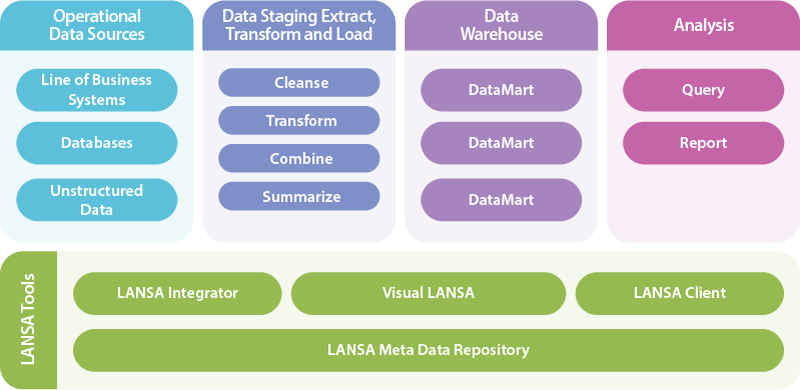Desktop query builder and reporting tool
LANSA Client
LANSA Client is a query builder and reporting tool that gives business users access to enterprise data on Windows and IBM i (System i, iSeries, AS/400) servers. Query, report, and analyze data from a single tool with unparalleled ease-of-use via a graphical user interface. Copy data to popular spreadsheets or other tools for extended analysis. Dramatically reduce the application development backlog by empowering users with the tools to create their own reports.
Easy-to-use
The query builder allows business users to create their own queries with drag-and-drop ease. Users choose the files they wish to interrogate, nominate the fields needed for the report and execute the query. There is no need to learn SQL to build the queries and filter the data for the query result data.
Queries can be linked so that the result data from the first query becomes the input for the next query. Linking queries in this way simplifies query design and provides more flexibility for analyzing the data.
LANSA’s query builder and reporting tool displays query result data as rows and columns in a data grid, in graphical views such as pie charts and bar graphs and can print the results as a report. Users can also copy the query result data into Microsoft Office products (such as Excel) for use in extended analysis or inclusion into other reporting tools.
Queries can be saved for repeated use, for example monthly sales figures for a particular product. The query can include promptable parameters, such as a date range. When the query runs, it will prompt the user for the date range and use this range to filter the data for the report.
The point-and-click application generation facility will package multiple queries and reports into a single application. The application can be deployed as an icon on the desktop. Users simply click the icon, fill out the selection prompts and then run the report. The report can be printed, sent by email or pasted into Microsoft Office products.
LANSA’s query and reporting tool also supports saving query result data to standard file formats including Microsoft Access, dBase, Microsoft Excel and tab or comma delimited ASCII text files.

Server based supervision
Defining and controlling query access in the LANSA Meta Data Repository centralizes the configuration and definition information. Fields have realistic names that business users recognize and understand. The repository holds the rules for navigating between files, making it easy for users to find the data they need. The authorization rules manage access to the data so that users will be able to work with only data they are allowed to use.
Other LANSA applications can also use the definitions in the LANSA Meta Data Repository – saving time and decreasing the application maintenance effort.
Repository enrichment
The LANSA Meta Data Repository provides users with a friendly “mask” over the actual database and centralized database access using LANSA’s fast data services layer. This allows administrators (and power users) to enhance the database, without the need for data duplication and without the need to change the actual file definitions. You can enrich the database, without having to change or recompile other programs that access the same data.
Examples of enrichment include:
- Adding virtual fields (or formula fields), for calculations and other information that can be derived from fields in the same file or linked files. Both LANSA Client and server based systems can access these virtual fields through LANSA’s data service layer, ensuring consistency between operational reports, queries, spreadsheets and other reports.
- Defining rules for navigating between files, so that business users know how to join files. The predefined access routes remove the risk of rogue queries bringing down the server.
- Fields and files that have cryptic “computer names” can be given user friendly labels. LANSA Client gives you the choice to use either original names or friendly labels and can display them both at the same time. Both technical IT professionals and business users can have their “preferred view” over the same data. Using LANSA’s multi-lingual facility, you can provide labels in multiple languages or use this facility to cater for departmental terminology
- Field level help text serves as meta-data to describe the role and content of the fields to provide users with a better understanding of the data.
Integrate query results with third party reporting tools
LANSA’s query builder and reporting tool uses dynamic data grouping and summarizing to produce the query result data. Saving the query result data as a Microsoft Access database allows you to integrate it with third party reporting tools.
Third party reporting tools provide extended reporting capabilities – examples are pivot tables, expert report wizards, multi-section reports, mail merge and publishing reports to the web. Any reporting tools that can read Microsoft Access databases can be used, such as Crystal Reports and Microsoft SQL Server Reporting Services.
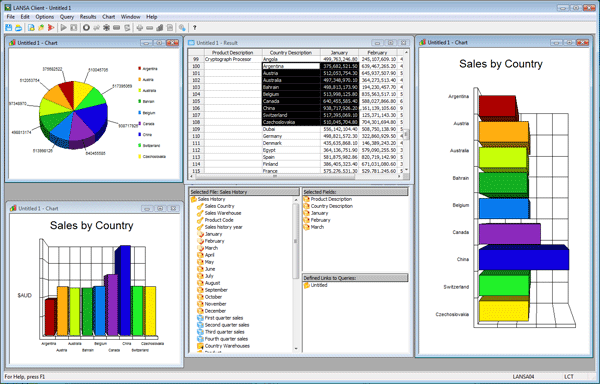
Features
Query
- Auto-navigate multiple files
- Business names for fields and files
- Dynamic data grouping and summary
- Easy drill-down to related files
- Linked queries
- Multiple filter conditions can be joined by Boolean operators
- Prompt for variable inputs
- Queries can be run in batch mode
- Save queries
Display and Distribute Query Results
- View reports on screen
- Print reports
- Convert the data to display as charts
- Copy query result data into Microsoft Office tools
- Extend reporting capability with third party reporting tools
- Export query result data as HTML or XML
- Import query result data into Microsoft Access
- Import query result data into Microsoft SQL Server Reporting Services (SSRS)
Rapid Application Development
- Point-and-click creation of a reporting application
- Package multiple queries into a single application
- Customized menu bar
- Centralized help text
Server Platforms
- Windows servers
- IBM i servers
- Linux servers
Client Platforms
- Windows
Building a data warehouse with LANSA
Building a data warehouse can be an expensive but rewarding activity. If your requirements suggest data structured into multiple dimensions with extensive analytical processing and data mining then you need a specialist data warehouse tool. However, if your requirements are primarily reporting and the need to run queries LANSA can help you to build and operate your data warehouse.
The data warehouse contains data gathered from the operational systems and databases that support day-to-day business activity. Data extracted from these systems passes through a staging area where it is cleansed, transformed, combined, and summarized before being loaded into the data warehouse. LANSA Integrator can assist with the data gathering and transformation tasks through its many interfaces (examples are databases, file transfer, messaging, remote function invocation, web services, XML mapping), data mapping and data transformation services.
With Visual LANSA you can build the tools to perform data cleansing, combining, summarizing and loading the data into the data marts in the warehouse. The data marts are subsets of the data and are designed for use by particular groups of users. For example, you might create a data mart for the management group that will provide the information for an executive dashboard.
Once the data has been loaded into the data warehouse it is ready for analysis. LANSA’s query builder and reporting tool, LANSA Client, provides the analysis tools for reporting and running queries. Combine LANSA Client with other reporting tools when you need extended reporting capability.
The LANSA Meta Data Repository is the glue that holds the solution together. The repository contains the database definitions, the rules governing the data in the warehouse, the authorization for access to segments of the warehouse and the navigation paths that help business users to query the data.
Building a data warehouse with LANSA tools will help to provide insight in the data that resides in the operational systems. This insight will contribute to your competitive advantage.